Best Antivirus 2025
Stay protected online with the best tools available. After personally testing and thoroughly evaluating each product in this list, I bring you insights based on real-world experience to help you buy the best protection for your desktop, laptop and mobile.
Our Top Picks
A quick overview of the best antivirus software for Windows 11 / 10, Mac, Android and ChromeOS.Best for comprehensive security for families : Norton

Norton
- Cloud backup
- Darkweb Monitoring
- 100% virus free promise
- AI based scam protection
- Parental control with school time
Best feature rich security : Bitdefender
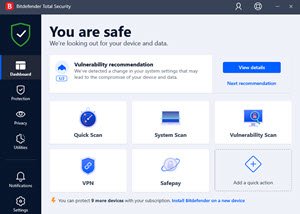
Bitdefender
- Social Network Safety
- Battery life optimizer for Laptop & tablets
- AI Scam protection & wave alert
- Cryptomining Protection
Best for Complete Cybersecurity Suite : McAfee

McAfee
- Personal data cleanup
- AI based Scam protetion
- Deepfake detector
- Protect unlimited household devices
Best for Low System Impact : ESET

ESET
- Sensitive data encryption
- Privacy & banking protection
- Password manager & parental control
Best for Speed and light weight antivirus : Webroot

Webroot
- Password management by LastPass
- Identity theft protection & Anti-phishing
- Also supports Chromebook
- System Optimizer
- Unlimited cloud storage
Best for simplicity : Panda

Panda
- Sensitive data encryption
- Parental Control
- Password manager
- PC Cleaner
Comparison of top 5 best antivirus software
Above I have given my verdict for each category. But everyone have different kind of need and budget. So below comparison table will surely help you to choose your best antivirus software.
|
Check price
|
Check price |
Check price
|
Check price
|
Check price
|
|
|---|---|---|---|---|---|
| Money back | 60 days | 30 days | 30 days | 30 days | 70 days |
| Trial | 14 days payment method required |
30 days no credit card required |
30 days payment method required |
30 days no credit card required |
14 days no credit card required |
| VPN | ✓ included |
✓ included |
✓ included |
✓ in ultimate plan |
✓ separate product |
| Parental control | ✓ | ✓ | ✓ | ✓ | ✗ |
| Password manager | ✓ | ✓ | ✓ | ✓ | ✓ |
| System optimizer | ✓ | ✓ | ✓ | ✗ | ✓ |
| Cloud backup | ✓ | ✗ | ✗ | ✗ | ✗ |
| Data encryption | ✗ | ✓ | ✓ | ✓ | ✗ |
| Identity protection | ✓ | ✓ | ✓ | ✓ | ✓ |
| Identity monitoring | ✓ | ✓ | ✓ | ✓ | ✓ |
| credit monitoring | ✓ | ✓ | ✓ | ✓ | ✓ |
| Compatibility |




|




|





|



|





|
| View offers | View offers | View offers | View offers | View offers |
What features should we look for in a Good Antivirus Software?
An ideal antivirus should do more than just detecting and removing threats it should actively protect you in real-time and stay up-to-date automatically. But that's not all. The best antivirus software today also offers extra security tools like parental controls and VPN etc. When we put together our top picks, we have carefully considered every feature to make sure that our list is as accurate and useful as possible for keeping you safe online.
Essential antivirus features
Today, almost all reputed antivirus software includes these basic protection features. Even some free antivirus products also include these essential features.
- Realtime protection
- Automatic updates
- Malware Protection (It includes all basic functions like antivirus, antirootkit, antispyware, antimalware etc.)
Additional antivirus features
These days some antivirus software also include more tools & services. Some of them are:- Password manager
- VPN service
- Parental Control
- Privacy protection
- Identity theft protection
How well do modern best antivirus software respond against the most advanced cyber attacks?
Antivirus software is a kind of computer application that shields against viruses, malware, and other bad programs. This software detects and destroys these threats before they may infect your device. It also helps to stop other type of cyber attacks.
The number of cyber attacks is increasing every year, and the cost of these attacks is also rising. The modern cyber threats are not just limited to hacking or data breaches. They can be anything from ransomware to phishing scams.
Modern cyber threats

Phishing scam
The most common type of cyber attack is phishing scams, which are emails that try to trick people into giving up their personal information or downloading malware onto their devices. These emails often look like they come from a trusted source, but they're not.

Ransomware
Ransomware is a type of malicious software that infects a computer and restricts access to it until a ransom is paid. The term "ransomware" is derived from the practice of demanding money in exchange for releasing the victim's data.

Identity theft
Apart from device security, two key cyber threats are data leak and identity theft. Actually, these risks are not restricted to computers or smartphones, but may also disrupt our lives due to financial loss or abuse of a person's identity.
Next-gen antiviruses are capable of countering these modern cyber attacks. So, along with the traditional antivirus signatures, modern antiviruses have integrated behavioral technology and artificial intelligence to stop attacks. Some antivirus software also uses cloud-based technology to maximize the protection level. Even some modern anti-malware software is completely built on signatureless technologies and uses the power of the cloud. Next gen technologies and power of traditional signatures together make an antivirus software best in the class.
Capabilities of Next-Gen antivirus software
Antimalware protection
It includes all around protection from all kind of modern threats like ransomware, spyware, identity theft, data theft trojans and phishing scams etc.
Behavioral Technology
Behavioral technology is a new way to detect viruses. It uses machine learning to monitor the behavior of an application or process on a system.
Uses Cloud Technology
Cloud facilitates access to a bigger threat database without requiring local storage. It also permits near-real-time modifications to definitions.
Important Factors to Consider Before Buying Best Antivirus Software
Selecting the right antivirus software is a crucial decision for any user. It can be difficult to know which one to choose, but there are a few factors that you should consider before making your final decision to buy your best premium antivirus software.
Number of Devices
Count how many devices (computer, smartphones, tabs) you want to protect and make sure it is compatible with all the devices you have.
Features
Best Antivirus software provide package bundled with many extra features. So always consider these feature if you require them or not. Extra features also come with extra cost.
Price
Antivirus costs from free to higher price. It is important to find a balance between quality and affordability. Most companies provide huge dicount for first year. But renew at regular price. Consider the renewal price when you make your budget.
Reputation & Support
It is important to consider the reputation of the company that makes your antivirus software. Also consider support system. Support level varies from company to company and region to region
Why should I pay for antivirus when Windows, Mac, and Android devices all come with built-in security?
There are many reasons why you should pay for antivirus software. One of them is that the built-in security features are not enough to protect your device from all the threats out there like ransomware, identity theft etc. Another reason is that some antivirus software offers add-on features like parental controls which can be very useful for families with children who use their devices, dark web monitoring, password manager, privacy protection, system optimizer etc.

Paid Antivirus vs Free Antivirus
Free antivirus software is free to use, but it does not offer the same level of protection as paid antivirus software. It may display ads on your computer or mobile screen. Some free antivirus programs require you to upgrade to a paid version if you want to get rid of the ads or add more features.
Paid antivirus software offers better protection and virus detection than free versions. It includes extra layers of security like firewall and also offers some additonal security tools. Paid versions do not come with ads or require an upgrade fee like some free versions do.
Paid antivirus offers additional security features
Here are some more reasons why you should choose a paid antivirus software over built-in security or free antivirus software.
VPN: A VPN is a virtual private network that allows you to be anonymous on the internet while also protecting your personal information.
Parental Control: As name suggests Parental control is a feature that allows parents to monitor and control their children's use of the device. Parental control software can be installed on a computer, tablet, or smartphone to restrict access to certain websites, apps, and games. It can also be used to monitor what content is being viewed on these devices.
Antiphishing: Phishing is a type of cyber attack that uses social engineering to trick people into revealing their personal information. It is a form of identity theft and can be used to steal money or other assets. These scams often take the form of fake websites that closely resemble the real website of a bank. So a paid antivirus helps you detect these kinds of phishing attacks.
Antiransomware: Modern antivirus software utilizes behavioral technology to catch even unknown trojan viruses. These are responsible for ransomware attacks. Many antiviruses also include extra measures to protect the data, like data encryption and safe cloud drive.
Web protection Web protection is a feature of the majority of computer security software that prevents users from visiting malware-spreading websites. It checks websites in real-time as you browse them.
Password Manager: A password manager is a utility that stores passwords for different websites at one place and autofill passwords when required, so user don't have to rememberize each password. It can also generate strong passwords. Password managers can help prevent data breaches. They do this by encrypting all the user's passwords with a master password that only the user knows.
Identity Protection & monitoring: Paid antivirus software provide many tools to avoid identity theft. It is currently a serious threat. Even some security organizations have begun offering identity theft monitoring services. It verifies that your personal data is not accessible on the dark web and that no one is exploiting your identity.
How we find the best antivirus?
It took a long time to analyze all of the data that we obtained from numerous reliable sources. We put each piece of software through its paces by installing it on our own computers. We collect the results from independent testing laboratories such as AV Comparitives, AV Test, and others. Many articles from magazines such as PCMag, Ars Technica, and others were studied. And read about genuine people's personal experiences on several forums and blogs. After compiling and analyzing all of this information, we created this list of the best antivirus software.
